WEB PAGE
Web page

The “Web Page” element allows you to launch a URL and make this page appear.
In the navigation, its line will always be preceded by its logo : 
General tab
Global information of the Web Page, list of fields :
- Title
- Subtitle
- Type of content : “Page Web”
- Display : “Default” for a page
- Parent : the element that will be the parent of this Web Page.
- Order : display order that depends on the parent. If “Parent” = “None” then this Web Page will appear in the top left menu.
- Enabled : Y/N
- Visible : Y/N
- Publication Start Date : convenient to have this Web Page appear at a specific date and time
- Publication End Date : Convenient to make this Web Page disappear at a specific date and time. If there is no date and time, it will be displayed all the time.
Content tab
What will appear when selecting this Web Page, list of fields :
- Keywords : list of keywords to quickly search for this Web Page when using the “Search Engine” element or if you activate the search in a field.
- Link : this is where you have to enter the Url of this Web Page.
Visual tab
Allows you to choose the visual appearance of the Web Page BEFORE clicking on it, list of fields :
- Visible title on Grid and Banner : If this Web Page is part of a container, i.e. if for example this element “Web Page” is a child of a topic and if the display chosen in this topic is either “Grid” or “Banner”, then there is the possibility to display or not to display the title of this element “Web Page” in the image :
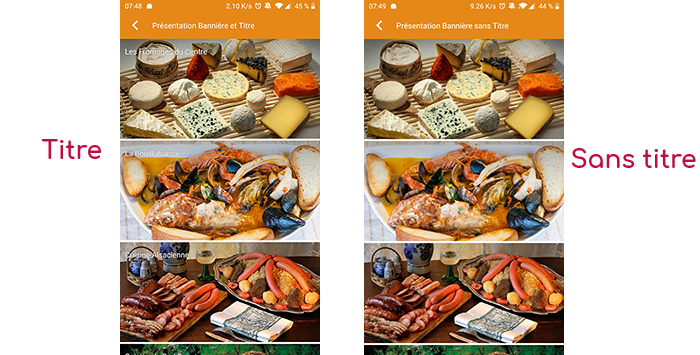
- If Card View : If this Web Page is part of a container, i.e. if for example this element “Web Page” is a child of a topic and if the display chosen in this topic is “Card View”, then there is the possibility to display this element “Web Page” in full width or half width. The combination of the 2 choices is possible :

- Icon : Used for top left menu display, or if this item is one of the children of a container (e.g. heading) whose display is “Title”, “Subtitle”, “Distances” or “Glossary”.
- Miniature : Used for a “Grid” display or replaces “Icon” if it does not exist.
- Banner : Used for display in “Banner” mode.
If there is an image in the three fields “Icon”, “Miniature” and “Banner”, then there is an order of priority for the choice of the image that will be displayed :
- Banner
- Miniature
- Icon
- If element “Page”: image of the content of this page
Caution : if the display of this item is “Title”, “Subtitle”, “Distances”, “Glossary”, “Grid” and “Card View” (full width), then the image shape must be square and if the display is “Banner” or “Card View” (half width), the image shape must be rectangular with a ratio of 1440×800 pixels.
Otherwise, your image may be truncated at the top and bottom, or right and left.
Coordinates tab
XXXXXXXXXXXXXXXXXXXXXXXXXXXXXXXXXXXXXXXXXXXXXXXXXXXXXXXXXXXXXXXXXXXXXXXXXXXX
Others tab
Various parameters such as the authorization of this element “Web page”, list of fields :
- Habilitation : usable only if there is a management of mobinautes with groups of mobinautes. Example: Your mobinautes can be part of the groups “Citizens”, “Municipal Agents” and “City Council”. If this page element should only be visible for mobinautes that are at least part of the group “City Council”, then the authorization will be set to “Private” and the checkbox for the group “City Council” will be activated. If, on the other hand, access to this page element is left visible but you have to be a member of the “Citizens” group in order to display it, then the enablement will be set to “Protected” and the checkbox corresponding to the “Citizens” group will be activated.
- Notification :