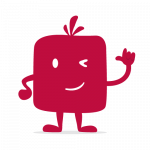FAQ
The most frequently asked questions
To avoid having your images truncated, please consult the “Tips & Tricks” page “Manage my images“.
- Allow/deny access to parts of the application to certain mobile users only. The accesses are directly linked to the groups. See “Hautorization“.
- Send notifications (Pushs) to certain mobinautes (one or more groups). See “Push“
It can be used for several things :
- Asking motorists for various information
- Enter information in the Back-Office that cannot be seen by the mobile user (such as a comment for example).
- Send Pushs by filtering one or more information entered in the profile. This makes it possible to precisely target who is sent this push.
Please consult the advice on this subject in the “Tips & Tricks” “Organizing my content“.
In the “Settings” “Design” menu. This screen allows you to configure the visual aspects of the selected App. Currently only the color scheme assigned to the App can be modified.
For each color, the administrator can :
- Define a label
- Define the hexadecimal color code (starts with #), or via a color picker.
- Set Alpha, opacity level from 0 (transparent) to 100 (opaque)
Create a group named “Test” for example. Then assign the mobinautes belonging to this group. This group of mobinautes will have access to all the elements under construction. Then to each element under construction: go to the “Others” tab, tick “Private” and choose “Test” as the group below.
As soon as the element is finalized and that you wish to give a definitive access to this page, do not forget to remove this access right to “Test” and to put the right access rights.
The “Roles” of an “Administrator” are used to define his access rights to the Back Office.
For example, you can give an administrator access only to the answers of forms, or to the pushs campaign…
In a “Graphic View“, a template allows you to define an area (width, length) in pixels in which to position all the areas you wish to install. Depending on the size of a template, the final result on a smartphone also depends on its resolution. Indeed, your graphic view (according to a precise template) on an Iphone X may not be displayed in the same way as an Iphone7 or a Samsung S6. This is why it is possible to create (or duplicate) several templates of different sizes for a single graphic view. In this case, you will be able to position the elements of the template in different ways. For the application, the choice of the template that is closest to the resolution of the smartphone you are using will be made automatically.
Did not find what you were looking for ?
Feel free to send us your question via our form!